One tool that we all use a lot as a developer is the command line tool, so why not make it better than what it actually looks like ?
Oh My ZSH will allow you to have better visualization on git branch, and has tons of tools to improve your developer experience !
For example who never dreamed of autocomplete or directly see on which branch you are working and if there is new content to commit ? :
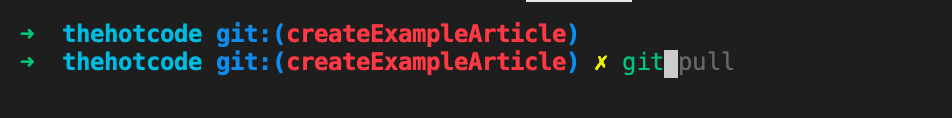
To install it simply do with curl :
$ sh -c "$(curl -fsSL https://raw.github.com/ohmyzsh/ohmyzsh/master/tools/install.sh)"
Or with wget:
$ sh -c "$(wget https://raw.github.com/ohmyzsh/ohmyzsh/master/tools/install.sh -O -)"
and you are all set ! don’t forget to relaunch your command line tool to see the change !
If you want to add alias and plugins, all the magic happens in your .zshrc file !
For more information do not hesitate to go to Oh My ZSH ! website.
Related Posts
Add VS Code path easily to your console
March 10, 2021
1 min
Antigen, a plugin manager for Oh My ZSH
March 21, 2020
1 min
