Unfortunately, when you close the lid of your Mac, the Bluetooth stays on. It cannot be enjoyable when you have a Bluetooth headset connected to your Mac, has it will stay connected when in sleep mode. Fortunately for us, a project called Bluesnooze allows us to automatically turn off the Bluetooth of the Mac when on sleep mode.
You’ll need the package manager brew installed to install it. Once done, just type:
# Latest homebrew:brew install bluesnooze# Homebrew 2.5 or belowbrew cask install bluesnooze
If you try to use an external mouse, you will encounter a non-pleasant mouse scrolling experience.
I found a free software that solves that.
To install it, use brew:
$ brew install mos --cask
Once installed, you will see a little icon on your top bar:
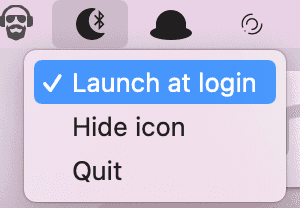
For easier use, activate the Launch at login option to automatically start Bluesnooze.
Now close your mac lid and easily switch the Bluetooth connection of your headphone from your Mac to your phone!
