Network simulation in Chrome (or every web browser based on Chromium project like Brave, Edge etc) help developer to test their website under poor bandwidth like 3G.
To throttle a connection and simulate a bad bandwidth in Chrome :
- Open Chrome Devtools by Right clicking > Inspect or Control+Shift+J or Command+Option+J (Mac)
- Go to Network Tabs
- Click on the
No throttlingdropdown, as in this example: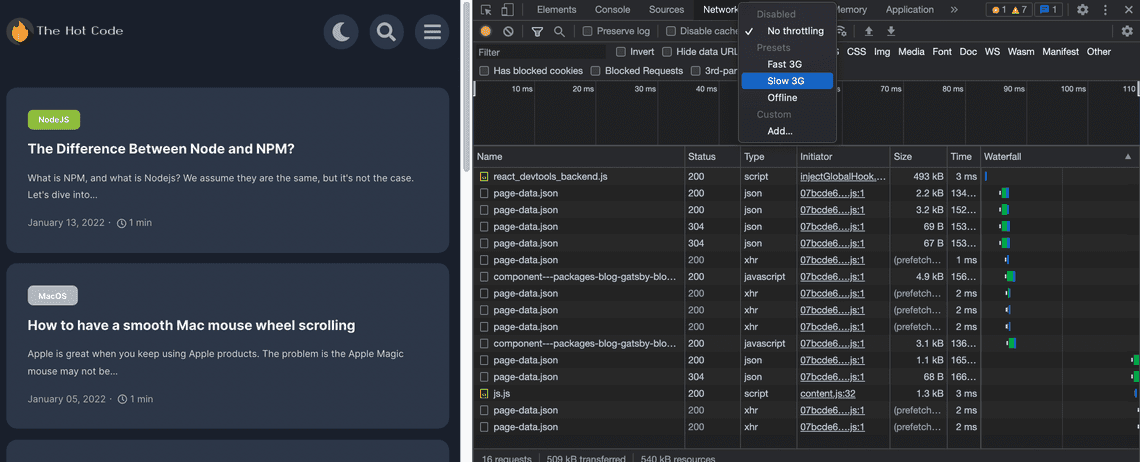
Throttle bandwidth in Chrome DevTools - Select
Slow 3Gpreset to throttle bandwidth to slow, you can also add a custom preset by clickingAdd... - Clear cache and hard reload by Right Clicking on the reload button and select
Empty Cache and Hard Reload.
The website will reload simulating a slow connection. This is how to throttle bandwidth.
Related Posts
How to add more information on Docker containers in Visual Studio Code
June 10, 2022
1 min
How to Enable the Dark Mode Feature in Chrome without extension
September 27, 2021
1 min
